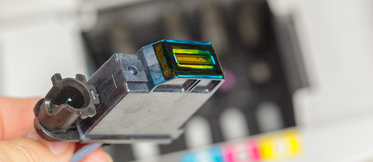Do you know how to change the maintenance kit of a HP LaserJet Entreprise printer?

What do you know about a printer? Have you already changed something of the maintenance kit of the HP LaserJet Enterprise printer? Which are the parts of a maintenance kit? All these questions will be answered throughout this article.
As you may know, every printer consists of several components. Sometimes we need to change some parts, such as the toner or the drum, but other times we need to change some pieces we don’t usually replace. When this happens, do not worry because you won’t need a technician, you can do it yourself.
When is it necessary to change the maintenance kit?
Well, this model of printer has an inner counter that indicates which piece has come to an end. As with many technology devices, the parts of the kit have a specific duration. In this case, the device will let you know when the maximum number of pages is reached.
Which are the pieces of the HP maintenance kit?
- Fuser
- Transfer roller
- Plastic tool to remove the transfer roller
- Feed rollers
- Pick-up rollers
- Instructions
How can I change the fuser of my HP LaserJet Enterprise printer?
- Unplug all the cables of the printer.
- Open the back cover of the printer and remove it carefully. You will find a piece with blue levers. This is the fuser we need to change.
- Press those levers and remove the piece.
- Introduce the new fuser and close the back door.
How can I change the transfer roller?
- Open the top cover of the printer and remove the toner.
- Open the front door.
- Look for a long and thin roller in black. With the help of a plastic tool, grab the roller on the left and pull it out.
- Remove the protections from the new roller.
- Place it on the printer, first on the right side. Now press down the roller and check it’s well placed.
- Put the HP toner on its position.
How can I change the pick-up roller?
- Open the front cover. You’ll see there’s a label with a number and a design with one of the parts of the printer.
- Under that there’s a cover. If you press it, it will open.
- Inside there’s the roller you need to change. On the right, there’s a blue tab. Pull it out to remove the roller.
- Place the new roller where the old one used to be.
How can I change the feed rollers of the tray?
- Close the front cover and the top cover.
- Pull out the paper tray.
- Take the printer and lean it backwards because we need to look on the inside, at the upper side, to see the rollers.
- Remove the first roller by pulling it out from the left tab. You need to remove it from the axis.
- Take the new roller and place it where the old one used to be.
- Take the paper tray. On the front there’s a cover. Lean it backwards, you’ll see another roller.
- Remove it by pulling it out from the left tab. Clean the area with a cloth.
- Replace it with the new roller.
How can I restart the maintenance kit?
Once you have changed all the necessary pieces, we’ll let our printer know what has been done. How? By restarting the maintenance kit of our HP LaserJet Enterprise printer:
- Turn on the printer.
- Press the Home button on the printer’s control panel.
- Open the ‘Administration’ menu.
- Select ‘Manage Supplies’ and ‘Reset Supplies’.
- Choose ‘New Maintenance Kit’. Press ‘Yes’. The process is now over.