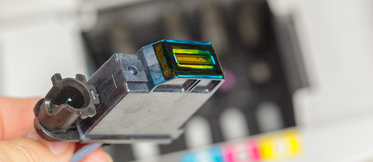How to reset the DR321 drum in Brother printers?

If you have a Brother printer, the drum may fail or display an error message. It is for that reason that it is extremely important to know how your printer works. Sometimes, this device requests the replacement of the drum or shows the message “End of life”, but the printing quality is still great.
Before starting to press all the buttons, it should be noted that it is possible to solve the problem by resetting the drum DR321. To do so, you need to follow some steps and the printer will accept the drum. In fact, one of the advantages of the Brother devices is the ease to reset the Brother consumables through the panel keypad.
These are the steps you should follow:
- Press the “Cancel” icon at the printer display while the “Drum Error” message appears;
- Press the “Tools” icon;
- Press the “Settings” icon;
- Press the “All Settings” icon;
- Press “Up” and “Down” until “Machine Info” appears. Press “Machine info”;
- Press “Up” and “Down” until “Reset Menu” appears. Press “Reset Menu”;
- Press “Up” and “Down” until “Drum” appears. Press “Drum”;
- Read the message and press “Yes”.
- Press “Start”.