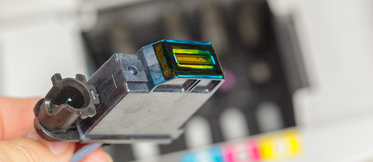How to perform head cleaning on an Epson printer?
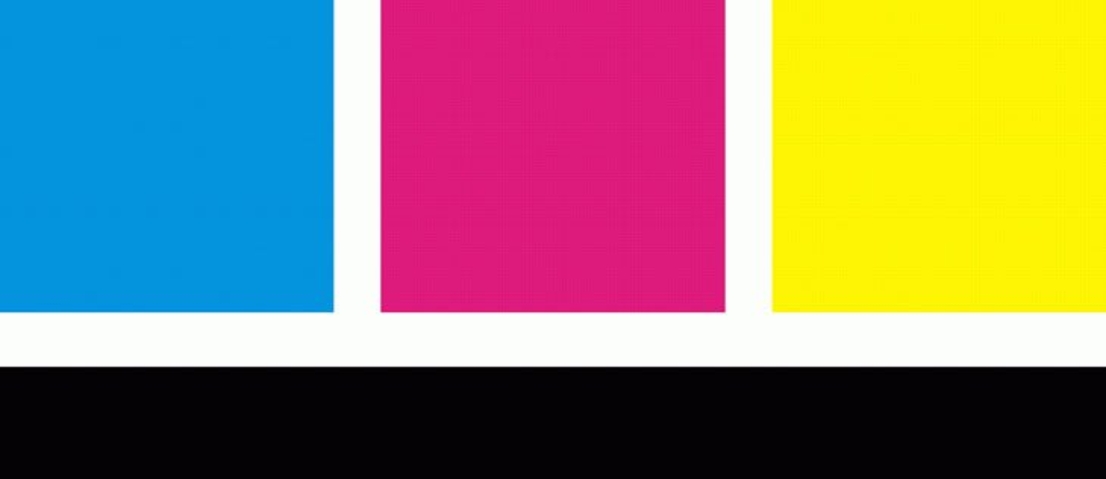
How can I perform head cleaning on my Epson printer? The quality of our printing is sometimes adversely affected, and we do not know the reason why. Well, you should know that performing head cleaning from time to time will help you to solve this problem very easily.
Ink is released thanks to the print-heads, which causes that residues remain inside. These residues leave stains or reduce the quality of our printing. To remedy it, we just have to clean them, but how?
On this occasion we want to focus on Epson printers. You should know that it does not matter which model of these printers you have. You can follow very easily the steps we give you below. Most of the printers of this brand are performed head cleaning in the same manner. It is a procedure that can be performed as often as you wish because nothing will happen to your device. If the problem persists, it is best to consult a technician.
How to perform head cleaning on an Epson printer?
- Access your PC and go into the devices and printers’ folder.
- Once our Epson printer has been located, click on PRINTING PREFERENCES.
- Once inside, point with the mouse at MAINTENANCE and click on it.
At this point we recommend you perform a test of the injectors. There is actually a button with this name. Once the test has been performed, we continue with the head cleaning.
- Click the HEAD CLEANING button.
- Wait until the process has completed.
- Confirm the printing quality.
Now is the time to perform a trial printing. Print a single sheet and check its condition. If it remains wrong, keep printing until you notice signs of improvement and you achieve the desired quality.
Bear in mind that if the printing quality does not improve after the fourth cleaning, you have to turn off the unit and wait at least six hours. Then, perform again the test of injectors and repeat the head cleaning if necessary. If the printing quality still does not improve, it is possible that at least one ink cartridge has expired or is damaged, so you have to replace it.
With this method you will not spend so much ink, so you can perform the head cleaning on your Epson printer very easily and with basic steps. Good luck and go ahead with this cleaning!
For more information you can read our post on how to clean Epson printer heads.